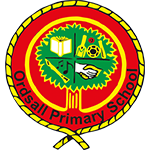Remote and Blended Learning
“I cannot fault the school at all in any way for the continued support and well organised work plan in remote learning. Having the school work delivered via teams first thing on a school day as made home-schooling manageable for us. We have all had a huge learning experience with existing amongst a pandemic. All the staff are amazing and we look forward to returning when it is safe to do so. Thank you so much” (Phase 3 Parent 2021).
What is Blended and Remote Learning?
What is remote education?
There are different definitions of Remote Learning. In the most recent OFSTED publication What is working well in Remote Education the definitions are:
- Remote education: a broad term encompassing any learning that happens outside of the classroom, with the teacher not present in the same location as the pupils.
- Digital remote education: often known as online learning, this is remote learning delivered through digital technologies.
- Blended learning: a mix of face-to-face and remote methods. An example would be the ‘flipped classroom’, where main input happens remotely (for example through video), while practice and tutoring happen in class.
- Synchronous education: this is live; asynchronous education is when the material is prepared by the teacher and accessed by the pupil at a later date.
At Ordsall Primary School we will use a mixture of all of these approaches.
"We have had an excellent experience of blended learning, with home learning and key worker school, flowing easily between the two. The regular chats with teachers and the Teams calls are great - we never feel alone and are fully supported at all times. Feedback from the teachers has been thorough, prompt and supportive." (Phase 3 parent Jan 2021)
Government Guidance and Expectations
In the most recent government guidance for schools when teaching pupils remotely, they expect Ordsall Primary School to:
|
In order to meet this requirements the children across Ordsall Primary School will access their remote learning through access to teams in office 365. This learning will consist of videos from teaching staff that can be accessed at anytime, rather than a live lesson, assignments, worksheets and challenges that mirror exactly what would be and is happening in the classroom. There will also be links to high quality resource videos, such as Read Write Inc Phonics, differentiated work, PE support and reading, spelling and handwriting activities. The overwhelming majority of these will be delivered by a familiar face and voice from #teamordsall and be tailored to meet the needs of the children.
“So that pupils and their parents know what to expect from their school if they need to self-isolate, or where national or local restrictions require them to remain at home, we are asking schools to publish information about their remote education provision on their websites by 25 January 2021.”
Remote Education Provision, Department for Education, Published December 2020
"Thanks Ordsall Primary for everything you have done to support homeschooling in these challenging times" (Phase 1 Parent 2021)

Below you will find videos to help remote learning along with explanation of the Office 365 platform and links to take you to some of the platforms we will be using.
Children from FS1-Y6 all have access through Office 365 to remote teaching and learning, using the login details that they have used in school. You can find these details in the front of their planner or on their most recent Progress Report. When the children login they will need to enter their details (using their @ordsallprimary.com addresses) to enter Office 365. Office 365 can be accessed on most tablets, laptops and mobile devices as well as through PS4 or X-Box.

Click How to access Teams and Emails using Xbox - YouTube to find out how to access Teams via X-box

Click How to access Teams and Emails using Playstation - YouTube to find out how to access Teams via Playstation
For other guidance and help with the Teams app, why not watch the videos below.
Microsoft Teams Tutorial
Guide to Microsoft Teams
Troubleshooting
If you are having a problem with the TEAMs platform why not click the video above to see if it can help
If you need further support, please click on this email address
Twinkl offer a huge range of teaching resources, activities and games from every subject and area of the curriculum from EYFS to Y6.
Usually you need to subscribe but you can get a free month if you use the code CVDTWINKLHELPS.
To visit their offers page and use that code, click here.
For their parent hub with advice and resources, click here.
A website with a range of free eBooks for 3-11 year olds and a range of maths books.
For their free eBooks, click here.
For free maths games, click here.
For other general activities, click here.

Teach Your Monster To Read! A website with lots of fun reading activities and games.
It is currently free to use on a computer, you just need to sign up. Click here to head straight to the site.
Click the document below for a free game guide about how to play and support your child.
Teach A Monster To Read Game Guide!

The National Literacy Trust have a family zone with a wide range of free resources to support reading and writing.
To access the family zone, please click here.
Children from Y1-Y6 have login details and passwords to their TimesTables Rockstars account which they can continue to use. To access the site, please click here or on the logo. It is also available as an app on Apple and Android devices.
Numbots is a maths game that can be played for free at the moment.
Click here to access the game or you can play through the TTRockstars app by clicking on the Numbots logo.
This is a website full of games and activities to support your child in learning phonics.
It is currently free, just use the following details:
Username: march20
Password: home
For their parents page, with information, guidance and links to resources, click here.
For their children's page, with games and colouring, click here.
In addition, just click here for a range of comic books that they have produced and are available too.
The BBC Bitesize pages are packed full of teaching, games and activities which are free and being regularly updated.
There are also many guides for parents with good ideas and support.
For the KS1 Learning page with subjects, click here.
For the KS2 Learning page with subjects, click here.
For CBBC Creative games, click here.
For a range of primary age games, click here.
ICT games contains a wide range of educational games, for English and Maths, designed by a teacher.
It is free but can be supported through donations.
For the main website, click here or on the logo above.
For their recommended Y1 games, click here.
For their recommended Y2 games, click here.
For their recommended KS2 games, click here.
This website has links to lots of free games and activities for reading and Maths.
Click on the logo or here to access the main site.
Click here for their phonics page.
This site contains free games and links to other sites with a wide range of game across different subjects.
For their main page, click here or on the logo.
For their phonics games, click here.
For FS1 specifically, you could try these two apps, Meet the Numberblocks and Meet the Alphablocks to support their number and reading learning.


You can find both of these in the Google and Apple app stores.
For FS2, try Froggy Match It Free to support blending simple 3 letter words.

This is also available for Apple and Android devices through their app stores.

This site support children's social and emotional learning.
They have created a 14-day home challenge with different activities to try with your child.
You can access the PDF with the challenges and clickable links for each one by clicking here.
![]()
World Book Online have made their collection of eBooks and audiobooks accessible.
To access the collection, click here.
Internet Safety and Staying Safe online
It is really important that our children work in a safe online environment. We strongly advise all of our parents and carers to set age-appropriate parental controls on digital devices and use internet filters to block malicious websites. These are usually free, but often need to be turned on. Below we have listed some resources to support parents and carers to keep children safe online:
- support for parents and carers to keep children safe online, which outlines resources to help keep children safe from different risks online and where to go to find support and advice
- guidance on staying safe online which includes information on security and privacy settings
- Thinkuknow provides advice from the National Crime Agency (NCA) on staying safe online
- Parent info is a collaboration between Parentzone and the NCA providing support and guidance for parents from leading experts and organisations
- Childnet offers a toolkit to support parents and carers of children of any age to start discussions about their online life, to set boundaries around online behaviour and technology use, and to find out where to get more help and support
- Internet matters provides age-specific online safety checklists, guides on how to set parental controls on a range of devices, and a host of practical tips to help children get the most out of their digital world
- London Grid for Learning has support for parents and carers to keep their children safe online, including tips to keep primary aged children safe online
- Net-aware has support for parents and carers from the NSPCC, including a guide to social networks, apps and games
- Let’s Talk About It has advice for parents and carers to keep children safe from online radicalisation
- UK Safer Internet Centre has tips, advice, guides and other resources to help keep children safe online, including parental controls offered by home internet providers and safety tools on social networks and other online services