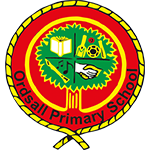Arbor

The Arbor Parent Portal App provides a single point of contact that allows parents to:
- Make meal choices and payments for school meals if required
- Make bookings and payments for Breakfast Club and After School Club
- Make payments for trips and experience days, instrument tuition and enrichment clubs
- Send and receive messages
See the links below for guidance on logging in and using the Arbor Parent App:
NB: You need to ensure you 'allow notifications' for the app in your phone settings.
If you have trouble logging in, it is most likely to be due to school not having the correct email and mobile number on record. Please contact the school office if you cannot log in to the Arbor app.
You can add or amend your personal information on the Arbor app by going to your child's profile and clicking anywhere you see an arrow icon on the right-hand side. Once you have confirmed any changes, the school will be notified and will need to accept the change.
Bookings and Payments
Please ensure that bookings for Breakfast Club are made by 2pm the day before the requested session and After School Club by 2pm on the day of the requested session. You will need to have credit in your account for Breakfast and After School Slub to make a booking.
The deadline for booking school meals is 8am on that day. If you pay for school meals, please ensure you do this when you make the booking.
Cancellations
All cancellations must be made by the above deadlines.